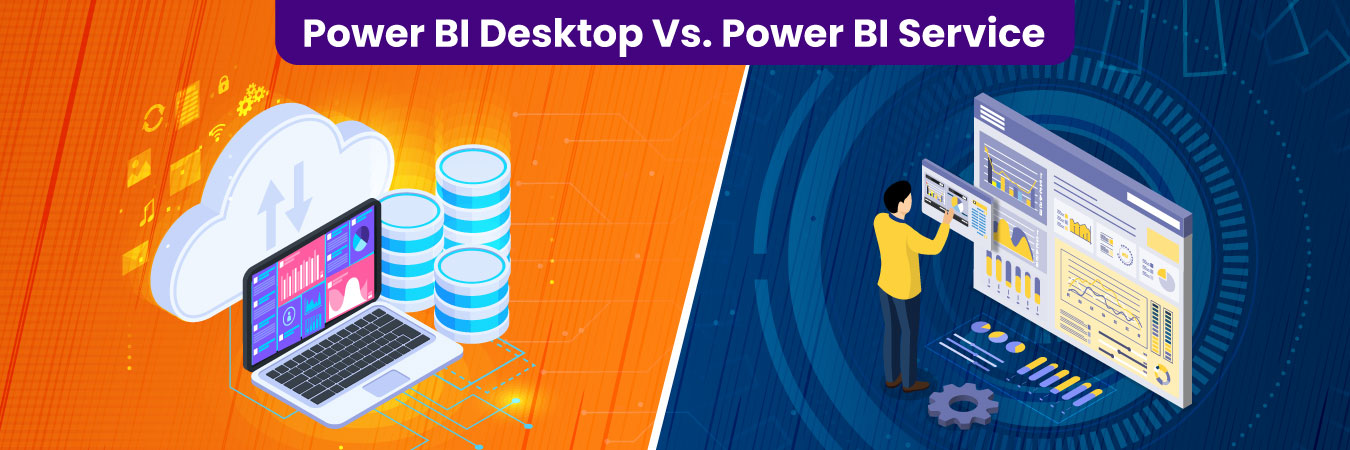
Power BI Desktop Vs. Power BI Service: Understanding the Differences
Power BI Desktop and Power BI service are part of the Power BI umbrella. Both have created unique user segments across the industry. But both have differences, which you, as a prospective user, should know before you choose between the two.
So, let’s look at Power BI Desktop vs. Power BI service through some key differences between the two to help you determine what’s right for your business or if you need both to achieve comprehensive value.
What is Power BI Desktop?
Power BI Desktop is a free application you can install on your computer. The application allows you to connect to, transform, and see your data. In addition, you can connect to various data sources and combine them into a data model. The model enables you to build visuals and a collection of visuals you can share as reports internally. Power BI Desktop’s widespread use includes creating reports and then using the Power BI service to share the reports with other users. But what exactly is Power BI service? Let’s see.
What is Power BI Service?
Also referred to as Power BI Online, Power BI service is a cloud-based SaaS part of Power BI. The application allows report editing and collaboration for teams. You can also connect to data sources in the Power BI service. However, the modeling aspect remains limited. The Power BI service helps create dashboards, create and share apps, and analyze and explore your data to unearth business insights.
Power BI Desktop Vs. Power BI Service – Difference Between Power BI Desktop and Power BI Service
Let’s now look at some key differences between Power BI Desktop and Power BI service.
| Criteria | Power BI Desktop | Power BI Service |
| What is it? | Also known as Power BI Designer, Power BI Desktop is a free on-premise version of Power BI. | Also called Power BI Portal and Power BI Online, Power BI service is a cloud-based service. |
| Purpose | It is designed for data analysis and report creation. | It is designed for light report editing and collaboration. |
| Features | Power BI Desktop’s features include Python and DAX, calculated columns, data transformation, modeling and shaping and RLS creation. | Some unique features include dashboards, sharing, gateway connections and RSL management. |
| Data Sharing and Collaboration | Not available in Desktop | Available in service |
Power BI Desktop Vs. Power BI Service – What to Choose?
Power BI is an umbrella of products. Each one has its unique features and functionalities, which is why they’ve been introduced in the market.
Hence, having only one tool or platform like Power BI Desktop or Power BI service won’t serve the purpose. You need to collaborate on various tools to perform various activities and derive optimal value from the suite of Power BI products.
For instance, you can analyze data and create reports with Power BI Desktop. But how do you edit reports and collaborate? For these, the Power BI service proves the answer!
Hire Power BI Developers with Fidel!
Now that you the difference between Power BI Desktop and Power BI service, and also that you need both to optimize the value of your Power BI investments, you should look for experienced Power BI developers! Fidel, with its Power BI expertise and experience, can help you with Power BI resources for your needs.
With us, you can hire Power BI resources through various engagement models and reap optimal returns from your investment. We can help you make the right use of the Power BI product suite and provide technical and strategic assistance as and when you need it.
Please write to us at sales@fidelsoftech.com or call us at +91-20-49007800 to connect with our Power BI developers and learn more about our Power BI value proposition.
Ref. No – FB10231075
Related Blogs
Choosing Between Outsourcing vs Staff Augmentation for Software Development
Are you looking to develop a software solution for your company but wondering whether to go for outsourcing vs staff augmentation? Then, let us tell...
Custom Accounting Software Development for Industry-Specific Needs
Custom accounting software development becomes essential when businesses rely on accounting systems that promise universal compatibility,...
Upgrade Your Legacy Systems Using PHP 8.4 New Features
PHP gets even better! Yes. While already great, the latest PHP 8.4 release is yet another giant leap forward for the programming language. However,...



